B550 AORUS PRO
-
 3 years warranty
3 years warranty -
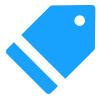 AORUS
AORUS -
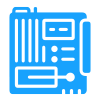 B550 AORUS PRO
B550 AORUS PRO -
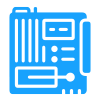 AMD Socket AM4, support for : AMD Ryzen™ 5000 Series/ Ryzen™ 5000 G-Series/ Ryzen™ 4000 G-Series and Ryzen™ 3000 Series Processors
AMD Socket AM4, support for : AMD Ryzen™ 5000 Series/ Ryzen™ 5000 G-Series/ Ryzen™ 4000 G-Series and Ryzen™ 3000 Series Processors -
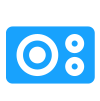 1 x M.2 connector (M2A_CPU), integrated in the CPU+1 x M.2 connector (M2B_SB), integrated in the Chipset+6 x SATA 6Gb/s connectors
1 x M.2 connector (M2A_CPU), integrated in the CPU+1 x M.2 connector (M2B_SB), integrated in the Chipset+6 x SATA 6Gb/s connectors -
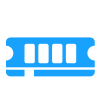 4 x DDR4 DIMM sockets supporting up to 128 GB
4 x DDR4 DIMM sockets supporting up to 128 GB -
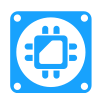 AMD B550
AMD B550
B550 AORUS PRO
AORUS B550 AORUS PRO Motherboard for AMD B550 Systems with 12+2 realtime digital power supply design, Fins-Array heatsink, direct-to-power heat pipe, 2 PCIe 4.0/3.0 x4 M.2 interfaces Overheating Protection, Intel 2.5GbE chipset, RGB Fusion 2.0 technology, Q-Flash Plus

Features of the motherboard B550 AORUS PRO
Supports AMD Ryzen™ 5000 Series and 3rd Generation AMD Ryzen™ Processors / 3rd Generation AMD Ryzen™ Processors with Radeon™ Vega Graphics
4 dual-lane ECC/ Non-ECC Unbuffered DDR4 memory interfaces
Realistic 12+2 phase digital power supply design with 50A DrMOS circuits for each phase
Advanced cooling system including Fins-Array unit, heat pipe directly connected to the power cycle
Ultra-durable PCIe 4.0 x16 interface ready to work with PCIe 4.0
2 Ultra-fast NVMePCIe 4.0/3.0 x4 M.2 interfaces with overheating shields
AMP-UP audio technology, ALC1220-VB audio chip and WIMA audio capacitors for crystal clear 120dB SNR background sound
High-speed 2.5GbE LAN chip with intelligent network bandwidth content management
USB 3.2 Gen2 Type-C™ and HDMI support
RGB FUSION 2.0 technology that supports customizable LED lighting and RGB LED light strips
Smart Fan 5 Featuring Multiple Thermal Sensors and Hybrid Fan Headers with FAN STOP
Q-Flash Plus technology to update the BIOS without installing a processor, memory or graphics card
Built-in IO interface with protection shield for quick and easy installation
Behind the design of the B550 AORUS PRO
In the darkness of the night, the falcon soars, stalking its prey. Even when vision is almost non-existent, the falcon locates its prey with extreme accuracy and patiently waits for the decisive moment to pounce and kill. With his sharp eyesight, the falcon becomes the master of darkness and imposes his influence to dominate the darkness of the night, and in the same way AORUS spreads the light of its creativity to shine in the vast world of AORUS.
AMD StoreMI Technology
With AMD’s StoreMI technology, GIGABYTE B550 motherboards can maximize your computing power. StoreMI technology increases the speed of traditional storage units to reduce the time it takes the computer to start up and improve the computer’s response to the user in general. Thus, this easy-to-use tool combines the speed of SSD storage and HDD storage capacity in a single volume. It raises the speed of read/write operations of the storage unit to reach that speed that is characterized by SSD storage units, and increases the efficiency of data transfer to turn your daily personal computer into a highly efficient system.
Benefits of AMD StoreMI
• Makes your use of your computer faster, smoother and easier
• Increase the speed of your computer’s response, starting from reducing the time frame for starting your computer, and even the speed of opening your various applications
• Combine the speed of SSD storage and the capacity of HDD storage at a low cost
• Speed of access to frequently used files, through its ability to learn the user’s behavior with his computer
Ultra-modern power cycle design
In order to fully support the latest 3rd generation AMD Ryzen™ processors, B550 motherboards are equipped with a state-of-the-art power-cycle design that includes real and direct power phases. And after countless trials and tests, GIGABYTE introduces the powerful B550 motherboards to professionals and those hungry for more power. Do not be complacent in your continuous quest to reach higher levels.
Exclusive to GIGABYTE, the motherboard has double layers of copper that provide power lanes between components that are capable of handling extreme power levels while also dissipating heat away from the processor power supply area. This is necessary to ensure that the motherboard can handle the increased levels of power that the computer needs when overclocking.
Digital energy design with 14 phases
digital power circuits
Driver MOSFET units
All solid capacitors
Processor power interface
12+2 phase digital power supply design
The B550 AORUS PRO motherboard utilizes a digital power supply design that supports a true 12+2 phase that houses a digital PWM controller, power multipliers and DrMOS circuitry. time, allowing enthusiasts to enjoy the maximum performance of the 3rd generation AMD Ryzen™ processors.
PWM digital controller to supply appropriate voltage to the processor
Supports 12+2 real phase DrMos power supply for the processor with a voltage-doubling PWM controller designed to supply the processor with stable power, and be able to supply the processor with a current equal to 700A
All solid capacitors improve response to sudden changes in load current and reduce unwanted frequencies.
24pin+8pin solid state connectors for CPU power interface
Unprecedented performance from B550 AORUS PRO
GIGABYTE knows that the customer will not stop looking for more performance from their computer, and neither will we. This is proven by our motherboards that contain memory lanes covered with a protective shield in the layers of the ground plate, which works to provide more powerful memory performance, and our motherboards provide superior reading and writing speed that saves you time and increases your productivity, as well as many One of the M.2 storage interfaces is equipped with overheating protection to prevent any data throttling or slowdown in the speed of reading and writing. With support for PCIe 4.0 technology, it will be easy to upgrade to B550 series motherboards.
Support for DDR4 XMP memory over 5400MHz
AORUS offers motherboards that have been tested and certified to ensure full compatibility with the memory used to reach speeds exceeding 5400MHz. All you have to do to enjoy this speed is to make sure that your computer’s RAM is XMP-compatible and also make sure that XMP is enabled and enabled on your AORUS motherboard.
M.2 + M.2
Exceptional read speed 6560 MB/s,
And a write speed of 6669 MB/s
2 NVMe M.2 PCIe SSD storage via RAID 0
Performance with PCIe 4.0 x4 + PCIe 3.0 x4 NVMe PCIe SSDs
B550 AORUS motherboards offer industry-leading NVMe storage capabilities for those users who want more storage space while still enjoying the best performance. The unique design of AORUS motherboards supports RAID for faster speeds. An unprecedented 6560 MB/s (sequential read speed) makes AORUS the perfect choice for supercomputers.
B550 AORUS PRO . Advanced Cooling System
Advanced cooling technologies ensure unmatched performance which includes Fins-Array, Direct Touch Heatpipe and Thermal Guards. These technologies provide an excellent and perfect solution for heat dissipation to keep B550 motherboards low temperature of MOSFET and M.2 SSD circuits. Even at high loads, it is best suited for enthusiasts, overclockers and professional gamers.
Integrated Cooling Technologies
Heat pipe directly connected to the power cycle
Fins-Array Refrigeration Unit
LAIRD2 . Heat Cushion 5 W/mK
2Protecting the M.2 interfaces from overheating
The next generation of connectivity technologies from B550 AORUS PRO
The leading motherboard must contain everything that qualifies it to work with future technologies in order to ensure that you enjoy the latest technologies that are expected to be released. That’s why B550 motherboards offer you all the next generation technologies, whether in networking or storage, in order to always maintain your top speed.
Built-in 2.5G network chip
Twice the usual speed of B550 AORUS PRO
Support 2.5G LAN provides a network connection up to 2.5 GbE, which is twice the usual speed compared to the general network connection 1GbE. This suits the needs of gamers and video-watchers to enjoy the best online experience. This is in addition to compatibility with the older version of the Multi-Gig (10/100/1000/2500Mbps) RJ-45 network connection.
The future of data transfer technologies – USB Type-C™ interface
AMD’s USB 3.2 Gen2 technology provides USB 3.2 Gen2 interfaces with speeds of up to 10Gbps, which is twice the speed of the previous generation and is backwards compatible with USB 2.0 and USB 3.2 Gen1 technology. The greatly improved USB 3.2 Gen2 protocol is now available via the easy-to-use USB Type-C™ interface as well as the traditional USB Type-A interface for greater compatibility for use with multiple devices.
HDMI 2.1 interface supports 4K/60P/21:9/HDCP 2.3
The HDMI 2.1 interface, which is compatible with the older HDMI 2.0/ 1.4, allows a pass-through range of up to 48 Gb/s, nearly twice the capacity of the previous generation. This opens the way for users to transfer cinematic 21:9 video files (in which most movies are filmed) with support for Full HDR and HDCP 2.3, which achieves more enjoyment of watching movies.
B550 AORUS PRO . HI-FI Sound System
Sound quality is a must for those hungry for more performance. That’s why B550 motherboards contain a unique combination of the most powerful and high-quality audio components such as WIMA’s Hi-Fi FKP2 audio capacitors and Nichicon’s high-end Fine Gold audio capacitors. This is in addition to the exclusive AORUS AMP-UP audio technology, the most powerful audio innovation that offers music lovers an unforgettable audio experience.
Hi-Res Audio Certified B550 AORUS PRO
Hi-Res Audio certification means that the product is capable of producing frequencies of up to 40kHz or higher, which ensures the user can enjoy the best audio quality at all times.
High-end audio capacitors from WIMA
The AORUS series motherboards feature a unique combination of WIMA’s FKP2 Hi-Fi audio capacitors with Nichicon’s high-end Fine Gold audio capacitors. The advanced Hi-Fi systems use FKP2 capacitors from WIMA, which are widely used in advanced audio equipment and devices to produce a richer and deeper sound, as well as to provide more clarity with high sound frequencies. Combined with AOURS AMP-UP audio technology, this is the most powerful audio innovation that offers music lovers an unforgettable audio experience.
B550 AORUS PRO . Audio Noise Reduction
AORUS motherboards feature Audio Noise Reduction, which isolates sensitive audio components to prevent possible signal interference between them and the rest of the motherboard layers. This insulation is marked with an LED track to show the separation between the main board layers.
Design that speaks beautifully from the B550 AORUS PRO
B550 motherboards feature RGB FUSION 2.0 technology that provides users with the option to control the motherboard’s built-in RGB lighting, external LED lighting strands, and/or customizable RGB lighting/AORUS RGB lighting strands, making their PC unique and more beautiful.
Technique
RGB FUSION 2.0
Multiple areas with different lighting patterns
Now an unprecedented ability to adjust and customize LED lighting more than ever before to enjoy a computer that expresses your personality. With full support for RGB lighting and with the new RGB Fusion 2.0 application, you will have complete control over the LED lighting surrounding the motherboard.
a program
RGB Fusion 2.0
With an easy-to-use interface, RGB Fusion 2.0 technology offers you greater possibilities to customize lighting effects to your liking for all supported modules. You can completely customize your gaming computer from the motherboard to the graphics cards and also other products attached to the computer, according to your own style. You can also share your settings so that everyone can see your own style of enjoying your computer. In addition, there is a new Game Mode that creates interactive lighting effects that respond to selected games for an unforgettable gaming experience.
Application
RGB FUSION
GIGABYTE RGB Fusion App
Don’t be satisfied with a computer that shines with dazzling lighting, but make your computer a beautiful piece of art that your friends will envy you. With the RGB Fusion application from GIGABYTE, which is available for use via the mobile phone, you can control the lighting of your gaming computer by adjusting the colors and adjusting the speed of the sequence of different lighting patterns, all without the need to use the keyboard or the computer screen.
Super Durability
GIGABYTE is known for its superior durability and quality manufacturing processes. So we don’t need to say that we have put the best components in the B550 motherboards, as we have reinforced and strengthened every part of the board to be stronger and more durable.
Ultra Durable PCIe Protection Shield
Innovative ultra-durable metal shield design to protect PCIe interfaces
GIGABYTE introduces this innovative one-piece metal shield design made of stainless steel that reinforces PCIe interfaces and provides them with the strength needed to withstand heavy graphics cards.
Solid Pin . Solid Pin . Power Connectors
B550 AORUS motherboards feature solid-state ATX 24pin , ATX 12V 8pin power connectors for a more stable power supply to the CPU when it is overclocked.
Features of Solid Pin . Solid Pin
More electrical connection area
More metal to maintain higher energy levels with lower temperature
Durability and longer life
Q-Flash Plus
Easily update the BIOS without the need to install a processor, memory or graphics card.
With GIGABYTE Q-Flash Plus technology, you can now update your motherboard’s BIOS quickly and easily, even without the need to install a processor, memory, graphics card, or even enter the BIOS and make adjustments. Just download and save a new BIOS file (rename it to gigabyte.bin) on the flash drive, then press the dedicated Q-Flash Plus key. This is all there is to it.
BIOS and Gigabyte Application Center
The higher the efficiency of the software used, the higher the quality of the performance of the computer hardware, accordingly. Therefore, B550 motherboards contain many useful and easy-to-use software programs to help the user control every function of his motherboard.
BIOS
New user interface
Through the all-new EASY MODE interface, you can get important information about your computer, including processor speed, memory, storage and cooling fans.
Favorite
Add frequently used items to your favorites list for quick access.
Information about the volume
View information on all types of storage including SATA, PCIE and M.2 interfaces.
Settings change log
This feature lists all changes before saving and exiting the BIOS. As well as review all modifications that have occurred to the settings quickly.
Diagram showing the load voltage level
It displays the processor’s voltage load level in the form of a clear and simple graph.
Gigabyte App Center
GIGABYTE Application Center contains all utilities and drivers for GIGABYTE motherboards. You can choose any of the utilities from the Application Center and install them on your computer, with the update to the latest released versions of utilities and drivers.
EasyTune™
GIGABYTE EasyTune supports a simple and intuitive interface that allows the user to easily and efficiently configure the settings of his computer. You can adjust the system speed, memory speed, and voltage in the same environment as you work within Windows. And with the Smart Quick Boost feature, just one click is all you need to automatically overclock your computer and increase its performance.
@BIOS App
GIGABYTE @BIOS application allows you to update your BIOS from Windows through an easy-to-use graphic interface that automatically downloads the latest BIOS from GIGABYTE servers or you can update the BIOS from a file on your computer. The @BIOS application also allows you to save your current BIOS to a file, restore a saved BIOS copy from a file, and back up your current BIOS settings.
B550 AORUS PRO . Info Viewer
The GIGABYTE Info Viewer provides you with information about the current state of your computer. Track your computer components such as CPU speed, adjust cooling fan speed, create a warning when overheating, or log your computer’s system status. These are the unique capabilities that the information viewer offers you.
XSplit Gamecaster+ Broadcaster: Share your games anytime, anywhere
Now you can share your greatest gaming moments with XSplit Gamecaster+ Broadcaster! And it is an advanced program for sharing your games and exchanging comments through social media during the game so that you see all the notifications that get to you and at the same time keep your focus to complete your game. All it takes is one keystroke to broadcast your game on Twizhou Share your game like a pro.
B550 AORUS PRO motherboard specifications
- CPU
Supports AMD Ryzen™ 5000 Series and 3rd Generation AMD Ryzen™ Processors / 3rd Generation AMD Ryzen™ Processors with Radeon™ Vega Graphics
(Please see “List of Supported Processors” for more information.)
Chipset
AMD B550 Chipset - memory
4 DDR4 memory slots support up to 128 GB of system memory. (32GB per interface)
AMD Ryzen™ 5000 Series Processors:
Supports DDR4 memory modules 5100(O.C.) / 5000(O.C.) / 4866(O.C.) / 4600(O.C.) / 4400(O.C.) / 4000(O.C.) / 3600( O.C.) / 3333(O.C.) /3200/2933/2667/2400/2133 MHz
3rd Generation AMD Ryzen™ processors: Supports DDR4 memory modules at speeds 5200 (O.C.) / 5000 (O.C.) / 4866 (O.C.) / 4600 (O.C.) / 4400 (O.C.) / 4000 (O.C.) / 3600(O.C.) / 3333(O.C.) /3200/2933/2667/2400/2133 MHz
3rd Generation AMD Ryzen™ processors powered by Radeon™ Graphics : Supports DDR4 memory modules at speeds 5400(O.C.) / 5200(O.C.) / 5000(O.C.) / 4866(O.C.) / 4600) O.C. / 4400(O.C.) / 4000(O.C.) / 3600(O.C.) / 3333(O.C.) /3200/2933/2667/2400/2133 MHz
Dual channel architecture memory
Supports ECC Un-buffered DIMMs 1Rx8/2Rx8
Supports non-ECC Un-buffered DIMMs 1Rx8/2Rx8/1Rx16
Supports Extreme Memory Profile (XMP) memory modules
(Please see “List of supported memory modules” for more information.) - Onboard Graphics
Built in 3rd Generation AMD Ryzen™ Processors with Radeon™ Graphics:
HDMI interface supports a maximum resolution of 4096×2160@60 Hz
Support HDMI 2.1, HDCP 2.3, and HDR
16 GB maximum sharing memory
Audio
Realtek® ALC1220-VB codec chip
Rear interface audio out port supports DSD audio
Crystal clear sound
2/4/5.1/7.1 channels audio
Support for digital audio output S/PDIF
LAN
Realtek® 2.5GbE LAN chip (2.5 Gbit/1 Gbit/100 Mbit)
Expansion Slots
PCI Express x16 (PCIEX16) interface, integrated into the processor:
3rd Generation AMD Ryzen™ Processors Support PCIe 4.0 x16
3rd generation AMD Ryzen™ processors powered by Radeon™ Graphics supporting PCIe 3.0 x16 mode
For the best possible performance, when connecting a single PCI Express graphics card, be sure to connect it to the PCIEX16 interface.
PCI Express x16 (PCIEX4) interface built into the chipset:
Supports PCIe 3.0 x4 mode
The PCIEX4 interface shares data passband with the M2B_SB interface. When any module is installed in the M2B_SB interface, the PCIEX4 interface will become unavailable.
Integrated PCI Express x16 (PCIEX2) on the chipset:
Supports PCIe 3.0 x2 . mode
PCIEX2 interface shares data passband with SATA3 4, 5 interfaces. When any module is installed in a SATA3 4 or SATA3 5 interface, the PCIEX2 interface will become unavailable.
2 PCI Express x1 - Storage interfaces
M.2 interface (M2A_CPU), built into the processor, supports Socket 3, M key, type 2242/2260/2280/22110 SSD :
3rd Generation AMD Ryzen™ Processor Supports SATA and PCIe 4.0 x4/x2 SSD
3rd generation AMD Ryzen™ processors powered by Radeon™ Graphics supporting SATA and PCIe 3.0 x4/x2 SSD
M.2 interface (M2B_SB), built into the main chip, supports Socket 3, M key, type 2242/2260/2280/22110 SSD :
Supports PCIe 3.0 x4/x2 SSDs
6 SATA 6Gb/s interfaces, built into the chipset:
RAID 0, RAID 1, RAID 10to support support - USB interfaces
CPU :
3 USB 3.2 Gen 1 ports on the rear hub
USB 3.2 Gen 2 Type-A interface (red) to the rear hub
master slide
Rear hub USB Type-C™ interface supports USB 3.2 Gen 2
USB 3.2 Gen 2 Type-A interface (red) to the rear hub
2 USB 3.2 Gen 1 interfaces available via internal USB hubs
2 USB 2.0/1.1 interface on the back panel
Main SIM + 2 USB 2.0 Hub:
8 USB 2.0/1.1 interfaces (4 interfaces on the back plate, 4 interfaces available through the internal USB hubs) - Internal I/O connectors
24-pin ATX main power interface
8-pin ATX 12V power interface
2 M.2 Socket 3 واجهة interface
6 SATA 6Gb/s interfaces
CPU fan power interface
CPU Water Cooling Fan Interface
4 interfaces for system fans
2 system water cooling fan/pump interface
LED/RGB LED filament interface for CPU cooler
2 (addressable) LED filament interface
2 RGB LED strip interface
Front panel connection interface
Front panel audio interface
USB 3.2 Gen 1 interface
2 USB 2.0/1.1 . interface
Trusted Platform Module (TPM) interface (2×6 pin for GC-TPM2.0_S module only)
2 interface temperature sensor module
CMOS values delete connector interface
Thunderbolt interface
All fan interfaces can deliver approximately 2A/12V 24W to support AIO_Pump, Standard Pump and High Performance Cooling Fan. - back panel connectors
HDMI interface
3 USB 3.2 Gen 1 interfaces
USB Type-C™ interface with USB 3.2 Gen 2 support
2 USB 3.2 Gen 2 Type-A interfaces (red)
6 USB 2.0/1.1 . interfaces
Q-Flash Plus key
RJ-45 network interface
optical interface for digital audio output S/PDIF
5 audio jacks - Input and Output Controller
- iTE I/O . chip
- Component control
Electric power monitoring
temperature monitoring
fan rotation speed control
Cooling water flow rate monitoring
High temperature warning
Fan failure warning
fan speed control
Fan speed control support (water pump) depends on the type of fan (water pump) used. - main operating unit
256 Mbit . Flash Memory Module
Use with permission from AMI UEFI BIOS
Systems Support PnP 1.0a, DMI 2.7, WfM 2.0, SM BIOS 2.7, ACPI 5.0 - Unique Features
App Center Support
Applications available in the App Center may vary by motherboard model. Also, the functions of each application may vary depending on the specifications of the motherboard.
@BIOS
EasyTune
Fast Boot
Game Boost
ON/OFF Charge
RGB Fusion
Smart Backup
System Information Viewer
Q-Flash Plus support
Q-Flash Support
Xpress Install support
Free Software
Norton® Internet Security (OEM version)
XSplit Gamecaster + Broadcaster (12-month license)
Realtek® 8125 Gaming LAN Chip Content Controller for Realtek® 8125 Gaming LAN - Operating System
Windows 10 64-bit support
Product size
ATX size is 30.5cm x 24.4cm - Remark
Due to different cases of Linux support by chipset manufacturers, please download Linux installers from chipset manufacturers websites or installer sites.
As most component manufacturers and software producers no longer support Win9X/ME/2000/XP, we will publish installers for these systems on our website if they are available from the manufacturers.
Motherboard B550 AORUS PRO price in Egypt
The motherboard B550 AORUS PRO ranges globally in the range of 200 dollars or its equivalent in local currency
The price of the motherboard B550 AORUS PRO in Egypt is currently in the medium economic category, which suits most students, employees and companies
Watch also
Always follow us to get the best offers through our website abcshop-eg.com
Or through our Facebook page
| Onboard Graphics |
|
|---|---|
| Audio |
|
| LAN | Realtek® 2.5GbE LAN chip (2.5 Gbit/1 Gbit/100 Mbit) |
| Expansion Slots |
|
| USB |
|
| Internal I/O Connectors |
|
| Back Panel Connectors |
|
| I/O Controller | iTE® I/O Controller Chip |
| H/W Monitoring |
|
| BIOS |
|
| Unique Features |
|
| Bundled Software |
|
| Operating System |
|
| Form Factor | ATX Form Factor; 30.5cm x 24.4cm |
| Remark |
|
| Weight | 2 kg |
|---|
You must be logged in to post a review.

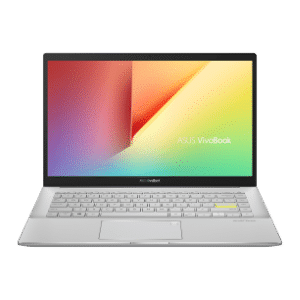























 العربية
العربية 









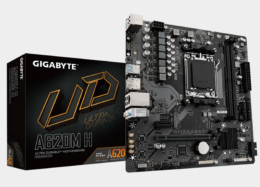





Reviews
There are no reviews yet.